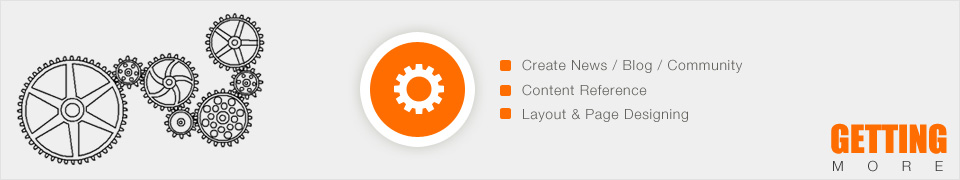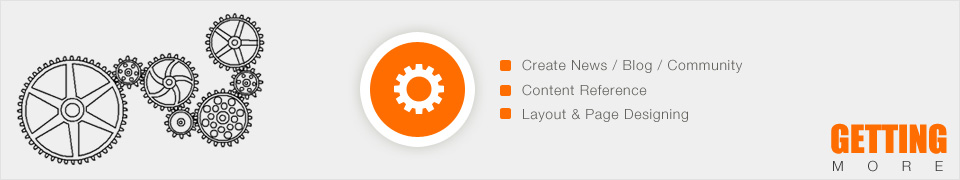|
Page Layout
The layout mechanism of COMSHARP CMS is that, the whole page is splited into various region, Logo, Main Navigation Bar (Main Menu), Banner, Breadcrumb Navigation, Sidebar Navigation (Sub Menu and Page Menu), Content, Page Tool Bar, Copyright & Contact. You can configure the coloring, as well as the style, position, size, background texture of each region, together with the whole page background texture, you finally get various layout style. COMSHARP CMS has 2 layout modes:
Canvas Mode
The page is placed on the background like a canvas which is composed by various regions, Logo, Main Navigation Bar, Banner, Breadcrumb navigation, Sidebar Navigation, Content, Page Tool Bar, Copyright and Contact. You can configure the width, position offset, alignment, border width, border color, and border shade of the canvas.
To enable this mode, please go to "Admin / System Option / Layout / Layout Option" and select 1,2,3,4,or 5.
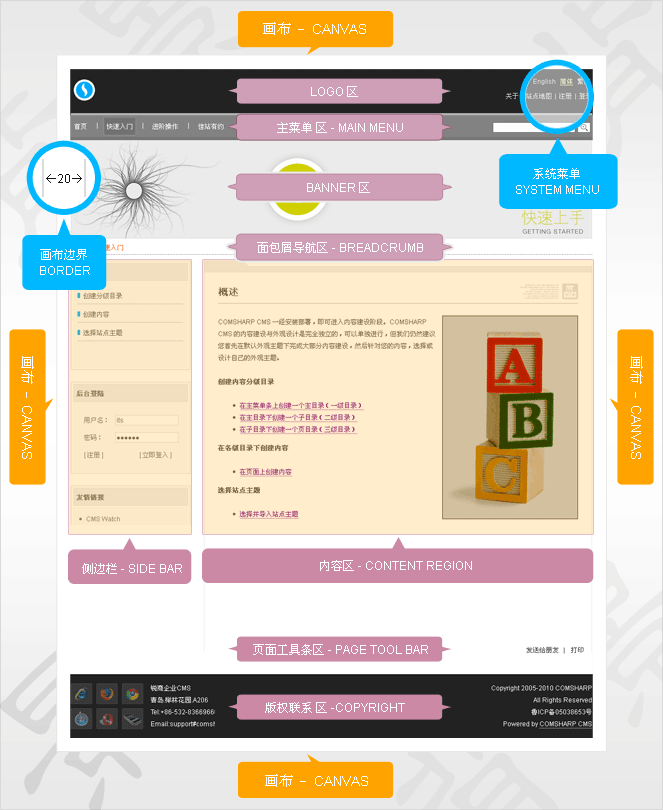
Grid Mode
The page is splited into grid, Logo and its extending area on left and right, Main Navigation (Main Menu) and its extending area on left and right, Banner and its extending area on left and right, Breadcrumb navigation and its extending area on left and right, Content and its extending area on left and right, Page Tool Bar and its extending area on left and right, Copyright & Contact region and its extending area on left and right. You can configure the size, color, position, background texture of each area and finally get various layout style by composing the configuration.
To enable this mode, please go to "Admin / System Option / Layout / Layout Option" and select 6.
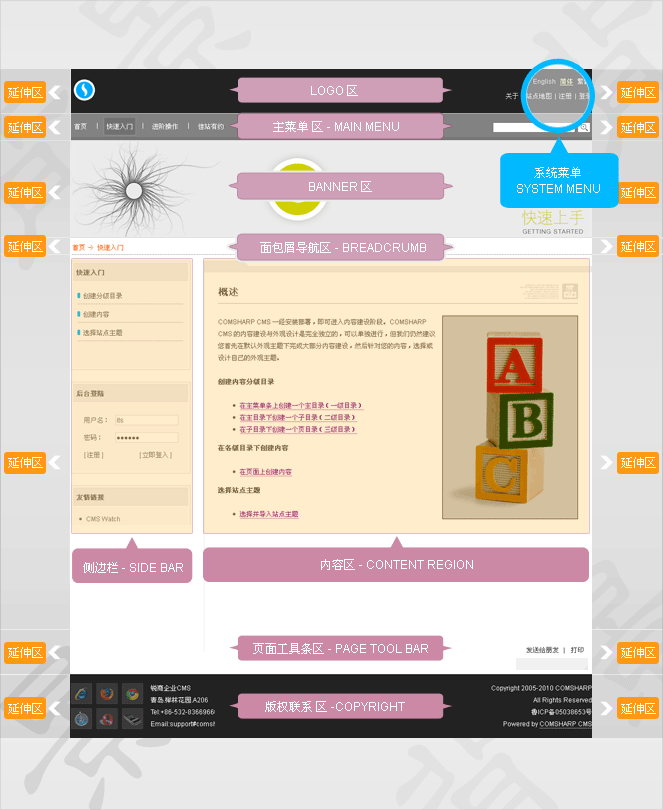
|